wordpress ist schon wirklich ein geniales blog-tool; mal ganz abgesehen von den vielen nützlichen plugins, gibt es per default schon sehr viele gut brauchbare funktionen – die aber in der standard index.php nicht inkludiert sind und somit kaum verwendung finden; WP Tabs kann hier helfen – es listet alle funktionen mit link zum wp wiki auf, wo diese genau erklärt sind
Month: August 2004
About Month: August 2004
i don’t get paged….
Virus Mails
mein favorit:
Dear user of “hipslu.com” mailing system,
Our antivirus software has detected a large ammount of viruses outgoing
from your email account, you may use our free anti-virus tool to clean up
your computer software.
For details see the attached file.
Attached file protected with the password for security reasons. Password is 94005.
Best wishes,
The Hipslu.com team http://www.hipslu.com
ich wusste gar nicht, dass ich eine mail-domain für mehrere leute betreibe 🙂
an alle AusGuck anwender: bitte nehmt mich NICHT in euer adressbuch auf – und intalliert euch doch einen ordentlichen mail-client und server.
I Got Hacked. Now What Do I Do?
Auf der Microsoft Technet ist zu lesen:
The only way to clean a compromised system is to flatten and rebuild. That’s right. If you have a system that has been completely compromised, the only thing you can do is to flatten the system (reformat the system disk) and rebuild it from scratch (reinstall Windows and your applications). Alternatively, you could of course work on your resume instead, but I don’t want to see you doing that.
Dieses statement ist von niemand anders als Jesper M. Johansson, dem Security Program Manager von Microsoft – da wünsche ich firmen mit mehreren tausend arbeitsplätzen schon mal viel spass, das kann ja nicht wirklich eine lösung sein?! krank
ATK – Attack Tool Kit
ATK – Attack Tool Kit ist in etwa vergleichbar mit nessus, läuft allerdings unter windows. es gibt momentan noch nicht sehr viele plugins, es können aber rein theoretisch alle nessus plugins verwendet werden, solange diese in “Nessus Attack Scripting Language” verfasst sind (was aber momentan noch nicht so optimal funktioniert)

command-line freeware utilities
eine ganz nette sammlung von freeware utilities für command-line network administration, software distribution und login scripts gibt es bei optimumx.com. wenn wir schon bei tool-sammlungen sind, muss man natürlich sofort die seite von sysinternals.com erwähnen – hier gibt es wirklich beinahe alles, was das leben einfacher macht
feiertage importieren
die feiertage im adressbuch zu warten ist ja recht mühsam – hier kann dieses tool von simply-notes.de helfen…
Simply Notes Feiertage erlaubt das automatisierte Eintragen von Feiertagen in Maildateien (zur Darstellung im Kalender) und Server Addressbuch ( als Server Kalender Dokumente zum Import)
das ist unfair
immer nur ein icon am desktop haben zu können klingt mühsam…
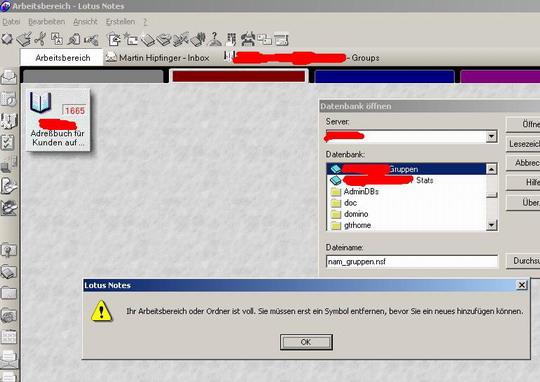
With a little LotusScript
bin gerade wieder über einen recht “witzigen” bugreport gestolpert, demnach man mit einem im mail eingebetteten ActiveXPlugin object auf dem client des empfängers beliebige programme ausführen kann…
Follow these steps :
1) Create a new mail, add recepients
2) Go to the body and click in the menu “Create..Object”
3) Select “Control” and any object you please such as “ActiveXPlugin Object”
4) In Client 4.6 right click on the object to get “Properties”
In Client 5 click on the menu the new “Applet” feature, and go to “Properties” then check “run the object when the document is read”
5) Then select “Edit events” : An event pane opens linked to the object
6) In the “Initialize” section Add the following code, where “My EMAIL” is your Lotus Notes account name (if you get this part wrong, you’ll bomb yourself) :
Continue reading “With a little LotusScript”
bautagebuch online
das bautagebuch hipslu.com bzw hausbau.hipslu.com ist nun wieder online; ganz aktuelle bilder usw folgen in kürze. besonders angetan hat es mir das plugin Exhibit, welches ich verwendet habe – kann man nur empfehlen, sofern man in seinem blog vermehrt photos postet.
