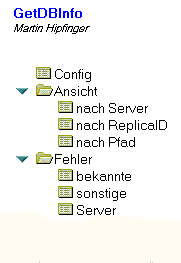The Design Library, a Notes NSF file, is intended to be opened in the Notes client. It contains code samples for various useful functions and reusable design element descriptions. The latter provides documentation for a design element that you can add to one of your own databases by clicking a button.
A sampling of the functionality to be found here:
– Table Editing – A couple of different ways to store tabular information in a Notes document using multi-valued fields, allowing the user to edit one row at a time.
– Progress Bar – Display a percent complete graph while running long processes.
– @Functions script library – LotusScript implementations of various useful list-oriented @Functions, such as @Word and @Explode. A lot of these have been implemented in Notes 6 for string arguments, but these also work in release 5 and on array arguments.
– “Don’t show me this message again” checkbox for Notes applications.
– Comparison of any two documents side by side.
– A more efficient history footer subform showing the author and time of the last several edits of a document.
– A better Newsletter class.
– Object collection classes in LotusScript — Queue and Linked List.
– Compact all databases (locally or on a server).
– Scan a server for database ACL problems and for multiple replicas of the same database.
– Remove orphaned response documents agent.
– ” SendKeys” library sends keystrokes to the Windows OS.