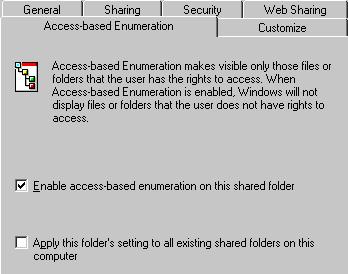dass ein doppelter rechtsklick sofern der notes client vernünftig konfiguriert ist das aktive fenster schließt dürfte kein großes geheimnis sein – in wahrheit ist dies eine funktionalität die einfach, aber absolut genial und praktisch ist; leider eben nur innerhalb des notes clients.
doch es gibt abhilfe – mit dem tool ICODEX ARC funktioniert dies auch ausserhalb des notes clients!
How many times have you double clicked the right mouse button or pressed the ESCape key on your keyboard and expected the window of a non Notes application to close? – I can’t count as to how many times I have …