Usb Sticks mal anders – richtig zum anbeissen 🙂

unzusammenhaengende, durch die wirklichkeit nicht gestuetzte aussagen – die konfabulierten inhalte werden von hipslu gewoehnlich für wahr gehalten
FwcTool.exe provides a set of command line options to specify the ISA Server computer that Firewall clients should use, and to set automatic discovery settings and Web browser settings on the client computer. It provides diagnostic tools to test the availability of ISA Server and auto detection mechanisms, and a print out of Firewall client configuration settings. Using the tool, you can apply settings for all users on the Firewall client computer, the current user, or for a particular application.
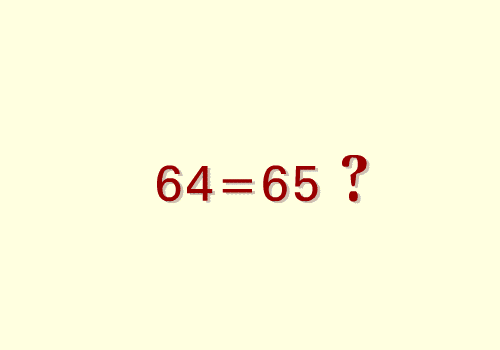
eure erklärung dazu?
Teamstudio Script Browser shows:
– all classes and functions from the main tree, with 3 tabs to sort the code by script library, by class, or by call. Selecting something in the tree displays the properties of that function/class.
– the name of the script library in which the function is found.
– the line number on which the function is defined within the script library.
– how the function was declared, especially useful for when you simply want to know what parameters to pass to a function.

und das beste: das tool ist kostenlos!
tja, die offizielle unterstützung von groupwise 6 seitens ms seit dem 4. märz kommt für mich ein wenig spät – obwohl: ich würde niemanden empfehlen eine migration mit einem groupwise 6er client durchzuführen; ich habe ohnehin vor sobald mehr zeit ist meine erfahrungen hier zu veröffentlichen…
ich stecke momentan mitten in einem recht zeitraubenden projekt – das ist auch der grund, warum sich hier nicht wirklich etwas bewegt; ich hoffe, dass sich die situation kurz nach ostern bessern wird: zu ostern wird umgestellt (von nds auf w2k3-ad, von fat auf thin-clients mit citrix dahinter, drucker, standort der server usw…), in der woche danach plane ich mal sicherheitshalber noch fehlerbehebungen ein… die mailmigration von groupwise auf exchange 2k3 ist immerhin letztes wochenende schon über die bühne gegangen.
spannend finde ich auch die lapidare mitteilung meines rss-readers, den ich offensichtlich schon zu lange nicht mehr offen hatte und gelesen habe:
125 feeds, 955 new items.
wann soll ich das denn nur lesen??
ps: sehr schön; auf dem einen blade (citrix) ist grad eine platte eingegangen 😥
zum glück habe ich teamstudio – denn wenn nicht, hätte ich ein ernstes problem gehabt. denn DDSearch kenne ich erst seit wenigen minuten, ich bin auch nur mehr oder weniger per zufall darüber gestolpert; aber es ist genial:
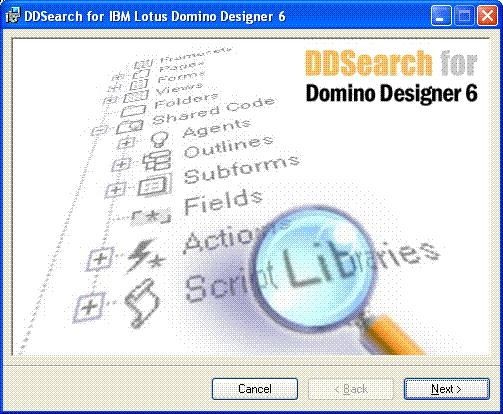
Continue reading “DDSearch – suchen im Lotus Domino Designer 6”
… da schlage ich mich “ausnahmsweise” mit exchange und dem zusatztool sybari (anti virus / anti spam) herum, habe ein problem und wende mich per mail an den support – und erhalte folgendes als antwort:
Ihre Nachricht hat einige oder alle Empfänger nicht erreicht.
Betreff: need your help
Gesendet am: 18.02.2005 15:16Folgende Empfänger konnten nicht erreicht werden:
Email_Support_-_Europe@sybari.com am 18.02.2005 15:16
Das E-Mail-System konnte diese Nachricht nicht übermitteln, ohne einen besonderen Grund dafür anzugeben. Überprüfen Sie die Adresse, und versuchen Sie es dann erneut. Wenn die Übermittlung nochmals fehlschlägt, wenden Sie sich an den Systemadministrator.
delaya .es.sybari.com #5.0.0 X-Notes; Error delivering to Email Support – Europe@Sybari_ES; This database cannot be opened because a consistency check of it is in progress.
diese meldung hab ich um 20:32 erhalten. der mailserver war also mehrere stunden down – und man hat wohl vergessen den router auf den smtp-gateways zu deaktivieren, bevor der konsistenz-check auf der – nehm ich mal an – riesigen support db fertig war…
also wenn das kein zeichen ist…
hört sich sehr sehr gut an: ProLiant Essentials Server Migration Pack
The ProLiant Essentials Server Migration Pack radically simplifies server consolidation projects. Server Migration Pack (SMP), a companion product to the Virtual Machine Management Pack, automates the manual processes required for a physical server to virtual machine (P2V) migration. SMP raises the bar on P2V automation, so that a typical migration process can be completed in a matter of minutes. The SMP’s advanced migration technology also provides the ability to support virtual machine to virtual machine (V2V) conversions. V2V provides the ability to covert Virtual Machines between different underlying virtualization layers including: VMware ESX / GSX and Microsoft Virtual Server.
Continue reading “ProLiant Essentials Server Migration Pack”