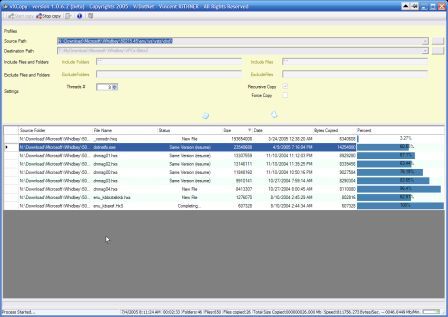habe eben einen export benötigt, der mir die reservierungen am dhcp in der form “ip;mac” liefert – das geht mit netsh ja sehr einfach, man muss nur den lästigen header und footer loswerden; das macht folgendes batch-file für x scopes automatisch. einfach alle scopes in ein file names “scopes.txt” schreiben und laufen lassen – es werden zwei files generiert:
reservedips.txt – inhalt:
192.168.0.1;01-ff-0a-f8-98-02
reservedips_cleanmac.txt – inhalt:
192.168.0.1;01ff0af89802
es ist zwar reht umständlich realisiert, aber mehr zeit war nicht und es funktionert, also was will man mehr
Continue reading “get all reserved ips from dhcp (multiple scopes)”