Lead evaluations for new technologies and understand their impact on your IT environment and their potential for your company by pre-registering here. You will be the first to be notified when the 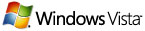 ,
,  , and
, and  public beta releases become available.
public beta releases become available.
Category: w_tipps
About w_tipps
Troubleshooting Windows STOP Messages
wenn man einen blue screen hat möchte man natürlich gerne den grund wissen, um das problem lösen zu können; besondere bedeutung hat dabei die achtstelligen hexadezimalen nummer – z.b. 0x000000C9 – gefolgt von einem kurzen text, in diesem fall “DRIVER_VERIFIER_IOMANAGER_VIOLATION”. lösungen bzw links zu lösungen gibt es auf aumha.org; darf in keiner linksammlung fehlen!
Download ISA Server 2006 Beta
Download and try the latest version of the firewall, VPN, and web cache solution and learn more about how you can protect your IT environment from Internet-based threats while providing your users with secure, anytime, anywhere access to Microsoft applications and data.
adobe reader werbung abschalten
mich nervt die werbung rechts oben im adobe reader vor allem dann, wenn meine internet verbindung gerade mal langsam ist – denn dann reagiert der reader beim öffnen eine zeit lang gar nicht mehr, weil er die dumme werbung nachladen möchte:
das muss nicht sein: unter hklm\software\adobe\acrobat reader\7.0[oder 6.0]\FeatureLockDown “bShowAdsAllow” als dword mit dem wert 0 anlegen und schon ist ruhe
Junction- & Hard- Links
unter unix ist es nichts besonderes, verzeichnisse oder dateien zu “verlinken”, d.h. irgendwo anders auf dem system als – nennen wir es – virtuellen folder oder file zur verfügung zu stellen. anders als bei stinknormalen shortcuts sind diese folder und files dann von allen applikationen transparent zu verwenden.
mit boardmitteln von windows selbst kann man nur eine ganze platte auf irgendeinem anderen ntfs volume unter einem verzeichnis mounten – aber nur nur einen folder oder gar nur ein einzelnes file nicht… obwohl das ntfs ab version 5 durchaus unterstützen würde.
daher braucht man dazu zwei tools:
Junction Link Magic: mit diesem tool kann man einfach über eine gui links von z.b. c:\folder1 auf d:\folder2 setzen; d.h. z.b. im explorer sieht man dann unter d:\folder2 exakt das, was in c:\folder1 enthalten ist
NTFS Hardlink ShellExtension: dieses tool bietet eine sehr schöne integration in den explorer; man kann damit gleiches wie mit obigen tool anstellen, nur eben nicht auf folder, sondern auf file-basis
Windows Server 2003 Performance Advisor Management Pack for Microsoft Operations Manager 2005
Microsoft Windows Server 2003 Performance Advisor (short name: Server Performance Advisor 2.0) is a simple but robust tool that helps you diagnose the root causes of performance problems in a Windows Server 2003 operating system deployment. Server Performance Advisor (SPA) 2.0 collects performance data and generates comprehensive diagnostic reports that give you the information you need to analyze problems and develop corrective actions.
This management pack is designed to help you collect distributed data and consolidate SPA 2.0 reports for centralized review. Features of the Management Pack are summarized as follows:
– Comprehensive performance diagnosis reports which lead to corrective actions
– Scheduled performance data collection
– Distributed performance data collection
– Rule-based initiation of performance data collectionThe Management Pack for SPA 2.0 provides performance diagnosis for server roles, such as, AD, IIS, DNS, and Print spooler. Examples include:
– Alerts indicating performance issues (e.g., responsiveness, resource usage, configuration) of certain server role or a general system
– Events indicating tool issues (e.g., data collection failure, missing template data)
– Automatic and distributed data collection
Windows Ext2/3 Filesystem Driver
Many people don’t know that Microsoft provides an Installable File System (IFS) SDK kit for writing filesystem drivers. This SDK provides necessary info for writing a filesystem driver to manage Linux/OS X drives from Windows 2000, XP or 2003 Server. Stephan Schreiber wrote an Ext2 IFS driver for Windows which supports Ext2 and Ext3 with read/write operations and almost everything else available under Linux except access rights, defraging and some other minor things.
via osnews
Windows Server System Reference Architecture (WSSRA)
Windows Server System Reference Architecture is a technology architecture that has been rigorously tested and proven in a partnered lab environment to provide exceptional planning and implementation guidance that addresses fundamental infrastructure issues such as availability, security, scalability, and manageability of the platform.
WSSRA consists of the following downloadable packages:
– Overview Documents
– Architecture Blueprints
– Implementation Guides
– Deployment Toolkit
Microsoft Baseline Security Analyzer 2.0
Microsoft Baseline Security Analyzer (MBSA) 2.0 is an easy-to-use tool that helps small and medium businesses determine their security state in accordance with Microsoft security recommendations and offers specific remediation guidance. Improve your security management process by using MBSA to detect common security misconfigurations and missing security updates on your computer systems. Built on the Windows Update Agent and Microsoft Update infrastructure, MBSA ensures consistency with other Microsoft management products including Microsoft Update (MU), Windows Server Update Services (WSUS), Systems Management Server (SMS) and Microsoft Operations Manager (MOM).
Royal TS 1.3
Royal TS is an alternative for the standard Terminal Services Snap-In that adds additional features, including connection specific display settings, stored login credentials and more. It allows you to connect to any server which supports RDP protocol, and the connections can be organized in custom categories for quick access. Additional features include console connections (Windows XP/2003 or later), custom RDP target port, display smart sizing, port redirection and more.