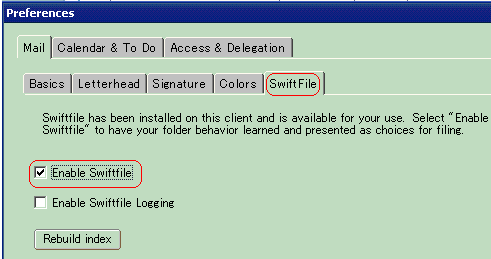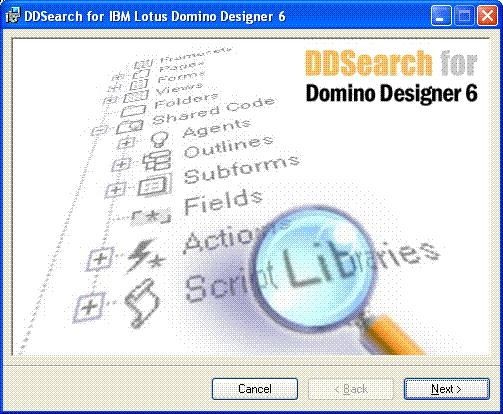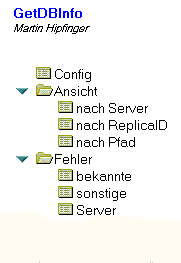A quick an easy way to create Graphs directly from Notes Views. All you need to do is select the documents with the data you need graphed, and click on an Action button – and presto, mGraph displays a neat 3-D java graph from right within Notes.
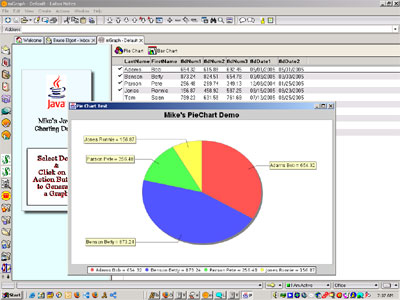
via bruce elgort
das ist eine funktionalität, die – gemeinsam mit einigen anderen – dem notes client auf jeden fall fehlt. mir eigentlich unverständlich, warum uns ibm das vorenthält.