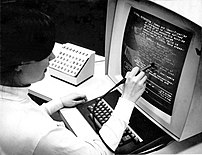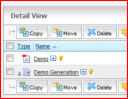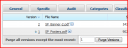Image via Wikipediaals alter lotus notes/domino anwender, admin und entwickler gingen mir im sharepoint schon immer die kleinen roten sterne ab die mir anzeigten, welches dokument ich noch nicht gelesen habe (und zwar nicht nur das – auch so dinge wie field validation wie ich heute nachmittag leidvoll erfahren musste); doch nun scheint es eine lösung dafür zu geben: Read and unread marks for SharePoint as a site column
Image via Wikipediaals alter lotus notes/domino anwender, admin und entwickler gingen mir im sharepoint schon immer die kleinen roten sterne ab die mir anzeigten, welches dokument ich noch nicht gelesen habe (und zwar nicht nur das – auch so dinge wie field validation wie ich heute nachmittag leidvoll erfahren musste); doch nun scheint es eine lösung dafür zu geben: Read and unread marks for SharePoint as a site column
I have always been disappointed that SharePoint does not provide an underlying technology for deciding if a SharePoint item has been read by the current user. To fill that need, this project is a SharePoint site column and some supporting technology to provide visual indicators in a standard CAML view for whether or not the current user has read a specific item.
steht schon auf meiner liste der zu testenden erweiterungen!